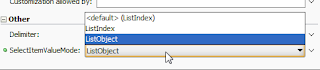
https://blogs.oracle.com/jdevotnharvest/entry/how_to_access_selected_rows
//Get ViewObjectImpl object
ViewObjectImpl vo = getDeptVO();
//Filter using specific attribute value
Row[] filteredRows = vo.getFilteredRows("AttributeName", "AttributeValue");
//Filter using RowQualifier Class
//Use RowQualifier if you have more than one condition in filtering rows
RowQualifier rowQualifier = new RowQualifier(vo);
rowQualifier.setWhereClause("AttributeName=AttributeValue");
filteredRows = vo.getFilteredRows(rowQualifier);
//Get ViewObjectImpl object
ViewObjectImpl vo = getAllAdvisorView();
//Get RowSetIteratorImpl object
RowSetIterator rsIterator=vo.createRowSetIterator(null);
//Filter using specific attribute value
Row[] filteredRowsRSI = rsIterator.getFilteredRows("AttributeName", "AttributeValue"); <NamedData NDName="testList" NDType="java.util.List<java.lang.Long>"/><NamedData NDName="testList" NDType="java.util.List"/>oracle.jbo.InvalidOperException: JBO-25221: Method TestAppModuleDataControl.dataProvider.doSomethingWithList() not supported
at oracle.adf.model.binding.DCInvokeMethod.invokeMethod(DCInvokeMethod.java:491)
at oracle.adf.model.binding.DCDataControl.invokeMethod(DCDataControl.java:2134)
at oracle.adf.model.bc4j.DCJboDataControl.invokeMethod(DCJboDataControl.java:3020)